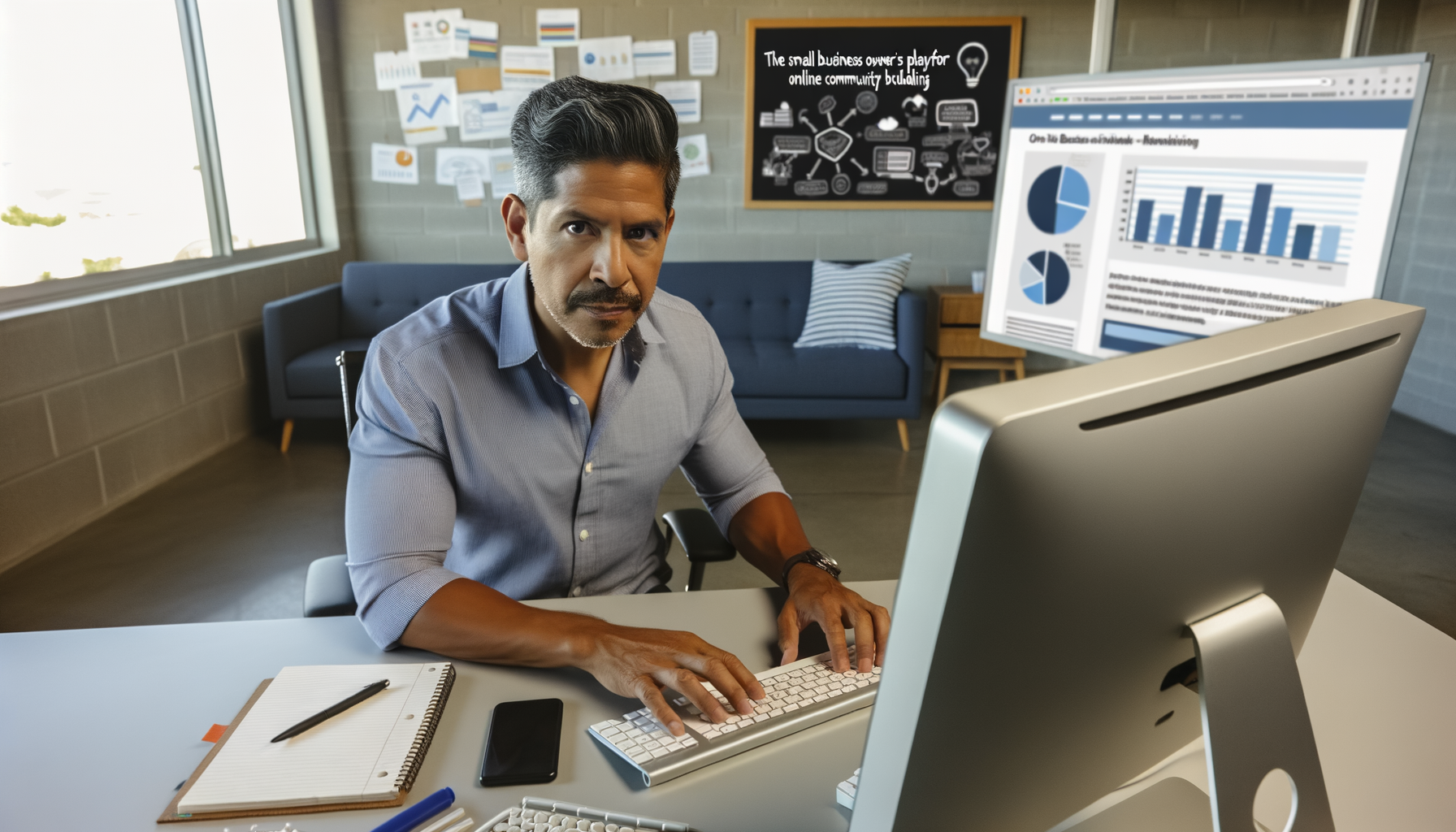Introduction to the Digital Workspace
Evolution of Remote Work
The concept of remote work has undergone a significant transformation over the past few decades. Initially a rarity, remote work has now become a staple in the modern business environment, especially catalyzed by the recent global events such as the COVID-19 pandemic. The digital workspace has emerged as a critical enabler of this shift, allowing employees to access work resources from virtually anywhere. This evolution has been driven by advancements in technology, changing attitudes towards work-life balance, and the need for businesses to remain agile and responsive to global trends.
Importance of Collaboration Tools
Collaboration tools have become the backbone of remote work, providing teams with the ability to communicate, share information, and work together in real-time, despite geographical barriers. These tools range from communication platforms like Slack and Zoom to project management applications such as Asana and Trello. The importance of these tools cannot be overstated, as they enhance productivity, streamline workflows, and foster a sense of unity among dispersed team members.
Challenges Faced by Remote Teams
While the digital workspace offers numerous benefits, it also presents unique challenges. Remote teams often struggle with communication barriers, isolation, and difficulties in maintaining a cohesive company culture. Additionally, the security of data and the management of digital resources across various platforms can pose significant risks. Overcoming these challenges requires a strategic approach to the selection and implementation of collaboration tools, as well as ongoing support and training for team members.
Objective of the Article
The objective of this article is to provide an in-depth exploration of the digital workspace, focusing on the collaboration tools that enhance productivity for remote teams. We aim to guide readers through the various types of tools available, best practices for their use, and strategies for creating an engaging and efficient virtual work environment. By addressing the challenges and highlighting the benefits, this article will serve as a comprehensive resource for organizations looking to optimize their remote work capabilities.
Communication Platforms
Synchronous vs Asynchronous Communication
In the realm of remote work, communication is often categorized into two types: synchronous and asynchronous. Synchronous communication occurs in real-time, allowing for immediate interaction and feedback. Examples include video conferencing, phone calls, and live chats. Tools like Zoom and Slack’s huddle conversations are prime examples of synchronous communication platforms that have become essential for remote teams. On the other hand, asynchronous communication does not require participants to be present at the same time, such as emails, recorded video messages, and discussion boards. This type of communication is beneficial for teams spread across different time zones, allowing for flexibility and thoughtful responses.
Features of Effective Communication Tools
Effective communication tools for remote teams should possess several key features. They must offer reliable connectivity and minimal downtime to ensure consistent communication. User-friendly interfaces and intuitive navigation are crucial for quick adoption by all team members. Additionally, features like searchable message histories, file sharing, and integration capabilities with other tools, as seen in platforms like Slack and Microsoft Teams, enhance productivity and streamline workflows.
Maintaining Team Cohesion
Maintaining team cohesion in a digital workspace requires more than just efficient communication tools; it requires a strategic approach to their use. Regularly scheduled video meetings can help in replicating the face-to-face interactions of a physical office. Utilizing channels or groups within platforms like Slack or Teams can keep conversations organized and relevant to specific projects or topics. Encouraging the use of these tools for both work-related and social interactions can help in preserving the team’s bond and morale.
Best Practices for Team Communication
- Establish clear communication protocols: Define when to use synchronous versus asynchronous tools and set expectations for response times.
- Encourage video usage: For synchronous meetings, encourage turning on video to foster a sense of presence and engagement.
- Respect working hours: Be mindful of team members’ time zones and personal boundaries to avoid burnout.
- Use status indicators: Leverage features like status updates to signal availability and reduce unnecessary interruptions.
- Archive and organize: Keep communication channels well-organized and archive important discussions for future reference.
- Promote informal interactions: Create dedicated channels for casual chat and non-work-related topics to maintain a healthy team culture.
By implementing these best practices, remote teams can leverage communication platforms to enhance productivity and maintain a cohesive, collaborative environment.
Project Management and Collaboration
Organizing Workflows
Effective project management begins with organizing workflows. Remote teams benefit from a structured approach that breaks down tasks, sets deadlines, and allocates responsibilities. Tools like Trello and Asana use boards, lists, and cards to provide a clear visual representation of what needs to be done, who is doing it, and the progress of each task. This Kanban-inspired method ensures that workflows are transparent and manageable, allowing team members to focus on execution and maintain productivity.
Tracking Progress and Accountability
Keeping track of progress and ensuring accountability are critical in a digital workspace. Project management tools like Monday.com and ClickUp offer features for tracking project timelines, setting milestones, and monitoring individual contributions. These platforms often include dashboards that provide real-time data on project status, helping teams to identify bottlenecks and adjust plans accordingly. By fostering a culture of accountability, remote teams can ensure that everyone is aligned with the project’s goals and deadlines.
Facilitating Collaboration
Collaboration is the cornerstone of any successful remote team. Digital workspaces must facilitate seamless interaction between team members. Tools such as Slack and Microsoft Teams offer chat functions, file sharing, and video conferencing to keep team members connected. These platforms enable synchronous and asynchronous communication, ensuring that team members can collaborate effectively, regardless of their location or time zone. Additionally, virtual whiteboards like Miro allow for real-time brainstorming and idea sharing, replicating the collaborative energy of in-person sessions.
Integrating with Other Tools
For a digital workspace to be truly productive, project management and collaboration tools must integrate seamlessly with other software used by the team. Many project management platforms offer integrations with communication tools like Slack, file storage services like Google Drive and Dropbox, and even specialized tools for software development like GitHub. These integrations create a cohesive ecosystem where information flows smoothly between different applications, reducing the need for manual data entry and minimizing the risk of errors.
In conclusion, organizing workflows, tracking progress, facilitating collaboration, and integrating with other tools are essential practices for enhancing productivity in remote teams. By leveraging the right project management and collaboration tools, remote teams can overcome the challenges of distance and create a digital workspace that is efficient, transparent, and conducive to high performance.
Document Sharing and Real-Time Editing
Centralizing Documentation
In today’s digital workspace, centralizing documentation is a cornerstone of effective team collaboration. By storing documents in a single, accessible location, teams can avoid the confusion of multiple file versions and ensure that everyone is working from the latest information. Centralized documentation systems enable quick searches and access to relevant files, empowering employees with the information they need at their fingertips. This approach not only streamlines the workflow but also eliminates organizational silos, fostering a more collaborative and transparent work environment.
Version Control and Access Management
Version control is a critical feature of document collaboration tools, allowing teams to track changes, revert to previous versions, and manage edits without losing valuable work. Access management complements this by defining user roles and permissions, ensuring that sensitive information is protected and only the right eyes have access to it. By implementing robust version control and access management protocols, teams can maintain the integrity of their documents while promoting accountability and clear communication.
Collaborative Editing Features
Real-time collaborative editing has revolutionized the way teams work together on documents. Features such as simultaneous editing, commenting, and in-document discussions enable multiple team members to contribute and refine content dynamically. This live interaction not only accelerates the editing process but also provides a platform for immediate feedback and decision-making. The ability to tag team members and assign tasks within the document further enhances collaboration, ensuring that everyone is aligned and contributing effectively.
Security Considerations
While the benefits of document sharing and real-time editing are numerous, security considerations must not be overlooked. Protecting sensitive data within collaborative documents is paramount. Encryption, secure cloud storage, and regular security audits are essential to safeguard against unauthorized access and potential breaches. Additionally, teams should be trained on best practices for handling confidential information and be aware of the security features available within their chosen collaboration tools.
Time Management and Scheduling
Coordinating Across Time Zones
One of the most significant challenges for remote teams is managing work across different time zones. Effective coordination requires tools that can display multiple time zones simultaneously, allowing team members to schedule meetings at mutually convenient times. Utilizing shared calendars, such as Google Calendar or Microsoft Outlook Calendar, can help teams visualize availability and prevent scheduling conflicts. It’s also beneficial to establish “core hours” where all team members are expected to be available, fostering a sense of unity and facilitating real-time collaboration.
Automating Scheduling Processes
Automation is key to streamlining scheduling processes. Tools like HubSpot Meetings and 10to8 allow individuals to book meetings based on real-time availability, reducing the back-and-forth typically associated with meeting coordination. These tools can integrate with personal calendars and send automatic reminders, ensuring that everyone is prepared and punctual for their commitments.
Time Tracking for Productivity
Time tracking tools, such as Toggl and RescueTime, provide insights into how team members are spending their work hours, which can be invaluable for productivity analysis. By understanding work patterns, teams can identify areas where time is being well-spent or wasted, allowing for adjustments that enhance efficiency. Moreover, these tools can help in creating transparency and accountability, which are crucial for remote teams.
Balancing Flexibility and Structure
While remote work offers flexibility, too much of it can lead to disorganization. It’s essential to balance flexibility with structure by setting clear expectations for availability and deliverables. Employing project management tools like Asana or Trello can help teams keep track of tasks and deadlines, ensuring that everyone is aligned on their responsibilities. At the same time, it’s important to respect personal boundaries and encourage team members to disconnect after work hours to maintain a healthy work-life balance.
Creating an Engaging Virtual Environment
Fostering a Company Culture Online
Creating a vibrant company culture in a digital workspace is both a challenge and an opportunity. Remote teams need to feel connected to the company’s values, mission, and each other, despite the lack of a physical office. To foster this culture online, companies can establish virtual rituals such as regular all-hands meetings, celebrate milestones with digital parties, and encourage non-work-related interactions through social channels or virtual hangouts. Leadership transparency and consistent communication are key, as they help build trust and a sense of belonging among remote employees.
Tools for Virtual Team Building
Virtual team building is essential for maintaining team cohesion and morale. Tools like Switchboard and SpatialChat offer innovative ways to simulate an office environment where spontaneous conversations can occur. Online team-building platforms provide activities ranging from virtual escape rooms to trivia contests, which can be scheduled regularly to encourage team bonding. Additionally, integrating fun elements like virtual backgrounds and emoji reactions during video calls can add a light-hearted touch to daily interactions.
Encouraging Innovation and Creativity
Remote teams can thrive on innovation with the right digital tools. Virtual whiteboards and brainstorming tools like Miro and Stormboard allow team members to collaborate on ideas visually and in real-time. Encouraging the use of these tools during meetings can lead to more dynamic and engaging sessions. Companies should also create a culture where all ideas are welcomed and considered, which can be facilitated through regular innovation challenges or hackathons.
Recognition and Rewards Systems
Recognizing and rewarding employees is crucial in a digital workspace. Digital “kudos” platforms, such as Bonusly and Recognize, enable peers and managers to give shoutouts for a job well done, which can then be redeemed for rewards. Gamification can also play a role, with leaderboards and badges for various achievements. These systems help maintain motivation and let employees know that their contributions are valued, even if they’re not physically present.
In conclusion, creating an engaging virtual environment requires a strategic approach to culture-building, the use of collaborative tools, fostering innovation, and a robust recognition system. By prioritizing these elements, companies can ensure that their remote teams remain productive, connected, and motivated.
Conclusion: Building a Sustainable Digital Workspace
Summarizing Key Takeaways
The digital workspace has become the backbone of modern business, especially in the context of remote work. Throughout this article, we’ve explored various collaboration tools that enhance productivity for remote teams. Communication platforms like Zoom and Slack have revolutionized the way we interact, breaking down geographical barriers and enabling synchronous and asynchronous communication. Project management tools such as Trello and Asana have streamlined workflows, making it easier to track progress and hold team members accountable. Google Workspace and similar document sharing platforms have centralized documentation and facilitated real-time editing, while time management tools have helped coordinate schedules across time zones. Lastly, creating an engaging virtual environment has been key to fostering company culture and innovation online.
Future Trends in Remote Collaboration
Looking ahead, the digital workspace is poised to evolve with emerging technologies. We can anticipate further integration of artificial intelligence and machine learning to automate mundane tasks and provide predictive analytics. Virtual and augmented reality may transform virtual meetings into more immersive experiences. The rise of blockchain could offer new ways to secure data transfers and verify digital identities. As the Internet of Things (IoT) continues to expand, smart workspaces will become more interconnected, offering personalized and efficient work environments. These advancements will continue to shape the digital workspace, making it more adaptive, secure, and user-friendly.
Final Thoughts on Enhancing Productivity
Building a sustainable digital workspace is not just about adopting the latest tools; it’s about creating an ecosystem that supports the diverse needs of remote teams. It requires a strategic approach that prioritizes ease of use, security, and integration. As we’ve seen with Microsoft’s Digital Workplace investment, aligning vision and collaboration across teams is crucial for success. By focusing on employee-first initiatives, creating compelling experiences, and measuring the value of efforts, businesses can craft a digital workspace that not only enhances productivity but also empowers employees to thrive in a hybrid work environment.
Ultimately, the goal is to create a digital workspace that is not just a temporary solution but a long-term strategy that evolves with the changing landscape of work. By staying informed about future trends and continuously adapting to new challenges, organizations can ensure that their digital workspace remains a catalyst for growth and innovation.